| Users say: |
|
Since the upgrade [to DvdReMake Pro v2], I've been doing things with DVD's they said nobody would ever be able to - like joining 2 DVD's toegther. Also, I have a very basic DVD authoring package, but thanks to this program, I'm able to to pretty sophisitcated (for me) programming on the DVD with this tool, after I take the first clumsy stab with my little package. djelimon
|
|
More...
|
|
|
DvdReMake Pro is a powerful, yet intuitive DVD editor that will let you change content, appearance and navigation of a DVD disk without the need for complete disk re-authoring.
Using unique editing features of the DvdReMake Pro you can completely customize your DVD backups, fix authoring errors, merge DVDs or even compile a new DVD from bits and pieces of other DVD disks.
In addition to the DvdReMake capabilities DvdReMake Pro provides all the functionality needed to edit DVDs:
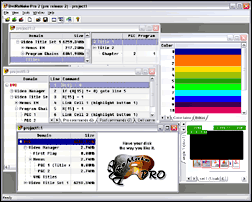
- Put multiple DVDs together preserving original menus;
- Trace disk navigation with build-in DVD debugger;
- Replace menu background with still;
- Move and insert new chapters on an existing dvd;
- Edit VM commands (all commands and valid combinations are supported);
- Edit and create new TitleSets, Titles, Chapters, ProgramChains, Programs;
- Delete TitleSets, Titles, Chapters, ProgramChains, Programs;
- Move TitleSets, ProgramChains, commands within the disk or between different DVDs;
- Find DVD navigation errors;
- Reorder menu buttons;
- Easily follow DVD navigation using "Goto Destination" and History pane;
- Change properties of the video, audio and subpicture tracks;
- Modify buttons and color schemes in either still or motion menus;
- Easily change highlights colors.
DvdReMake Pro will even fix incorrectly authored/edited disks. If mismatch between information in ifo and vob files is found program will try to fix the problem.
You've tried it and DvdReMake Pro does not let you modify your disks the way you like to? Well, it is only temporarily. Just make a wish and we will put it on DvdReMake Pro "to do" list. Magic is not our most strong skill, so it would help if you will send your wish by e-mail.

|