| Users say: |
|
A perfect blend of functionality and ease-of-use. DVDReMake has many of the capabilities of IFOEdit but much easier to use. Very easy to add/edit/delete pre/post/cell commands. Cells, ranges of cells or entire titlesets can easily be blanked or replaced. All of this and more can be done while looking at the scenes that you are working on. Menus can be edited including deleting, editing or adding buttons. rubicat
|
|
More...
|
|
|
Starting with v 3.0 DvdReMake can be used to combine 2 full dvds (DvdReMake Pro - 4 dvds) together so that they can be burned on one dvd disk. This means FULL - keeping original menus, languages, everything.
Procedure is completely automated, you simply import disks you would like to merge, go to "Tools\Merge DVD..." menu and select projects to be merged. As a result you will get a new project. Export it and you have two disks merged to one DVD.
When played this disk will show a start up menu asking what disk you would like to go to; after that selected disk will play as if it is the only one on the DVD. At any time during playback pushing "title menu" on the remote will take you to this start up menu.
Why would one want to put two (and more) full DVDs on one disk? Well, there could be plenty of reasons. This guide is based on one of them.
There were two DVDs made out of footage shot during vacations. Those were different trips with more then a year interval between them, so quite naturally they ended up on different DVDs. Another year latter, during one of the family "get-togethers", relatives found these disks and decided that they must have it as well. Why not?
But original disks were quite small, about 2Gb, and they both would fit nicely to one DVD. There was no point in wasting blanks so DvdReMake Pro was used to merge them.
Disks are ripped to the hard drive and imported into DvdReMake (Pro). Importing dialog title "Select directory for DVD import" can be somewhat confusing. It is necessary to get into folder with files you want to import and then push "Select".
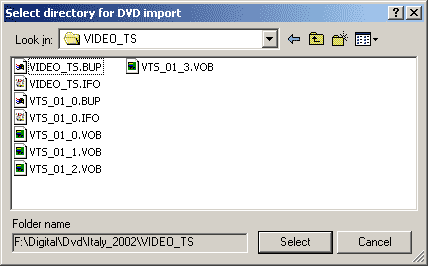
Once disks are imported go to "Tools/Merge DVDs…" …
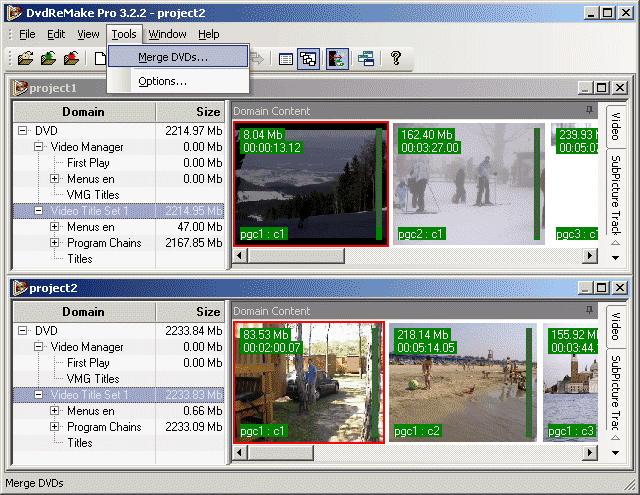
… and select projects you want to merge:
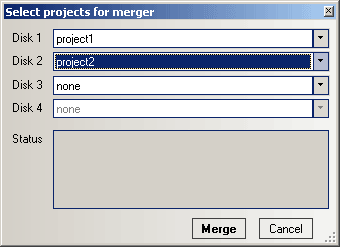
Hit "Merge" and in few seconds project with merged disk is ready:
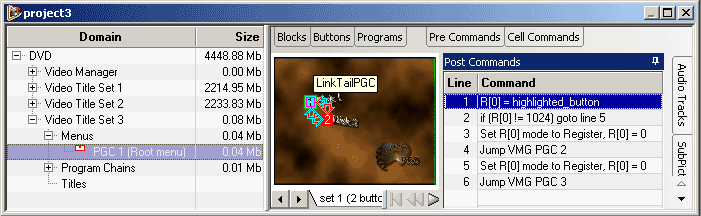
That is it, you can export now.
Whole thing took less than 30 seconds to import and merge disks and about 15 minutes to export merged project. You can burn it now with your favorite DVD burning application.
Default picture used for start up menu may be not a prettiest one you've ever seen so feel free to go one step further: Customize menu

|