| Users say: |
|
Time is money... For its intented purposes, I find DvdReMake Pro has no peers (free or otherwise). Its easy to use and takes much less of my time. Each release has added new features and more are planned. I mean you can build a house with an hand made stone ax, but a $50 power saw makes it a lot faster AND does a better job....Oldeman
|
|
More...
|
|
|
DvdReMake Pro inserts a standart start-up menu to select one of the merged disks for playback. Buttons just say: "Disk 1", "Disk 2", etc. Not very informative. But there is an easy way to change the default text to what you need. This method will keep buttons position and their highlights. If you want to completely modify the start-up menu so that it fits your disk design you will need to use this method.
Etape 1. Download archive with menu backgrounds (2, 3 and 4-buttons) for your TV system (it is same images that were used to create default menus, but without any text - only with highlight "pins"):
Etape 2. Extract image with needed amount of buttons and edit it in any bitmap editor to add custom text for each merged DVD
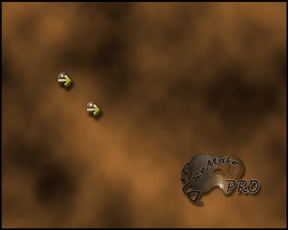 |
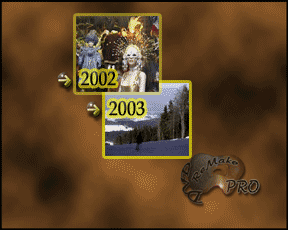 |
| Original menu background |
Edited menu background |
Etape 3. Author a dummy DVD with edited bitmap. Easy way to do it is to use Muxman program
Etape 4. Import this dummy DVD into DvdReMake Pro
Etape 5. Original start-up menu is located in the menu domain of the last VTS. Open original menu in preview, right click and "replace with still" (DvdReMake Pro 3.1+ is required).
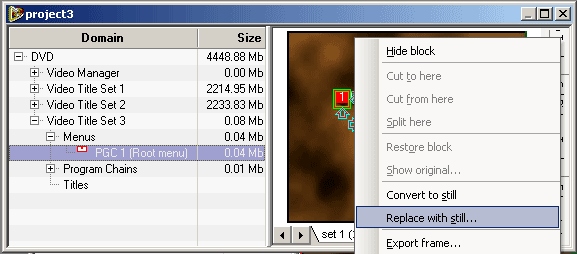
Etape 6. Select block with your edited bitmap and hit "OK".
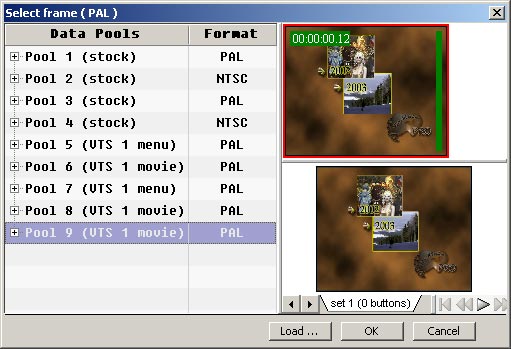
Etape 7. Done. Now you can export, burn the disk with your faivorite aplication and enjoy nicely looking customized start-up menu.


|