| Users say: |
|
I just purchased your DvdReMake PRO and wanted to write to tell you how thrilled I am about this software. I have just gone through 2 days of pain trying virtually every program that I could find until I found yours and I thought, nah I can probably still figure this out without it. 48 hours later with a deadline in 5 hours with no hope of getting a remotely decent re-authored DVD for a meeting with the government that my company is having first thing in the AM. Out of desperation I download your program crossing my fingers.... 10 minutes later. Finished. Beautiful. So intuitive that your one paragraph email told me all that I needed to know and I figured the rest out without even having the manual. I can't believe it. What a spectacular program. Talk about the best invested $50 of my life.... My recommendations to anyone looking for a top of the line re-authoring software that takes the pain out of this relatively complicated task. Many thanks. Darius
|
|
More...
|
|
|
Προηγ.: Correct playback.
Αφού οι εντολές pre(post) commands των PGC1 και PGC14 είναι ίδιες (είναι αντίγραφή από το ίδιο PGC του αυθεντικού DVD), χρειαζόμαστε μόνο το PGC14 να παίζει αμέσως μετά το PGC1:
- Διαγράψτε τις εντολές pre commands στο PGC14. Μπορείτε απλά να τις διαγράψετε ή να εισάγετε την εντολή "Break" ως πρώτη pre command.
- Αλλάξτε τις εντολές post commands στο PGC1: Διαγράψτε ό,τι υπάρχει εκεί και εισάγετε add "Link PGC 14":
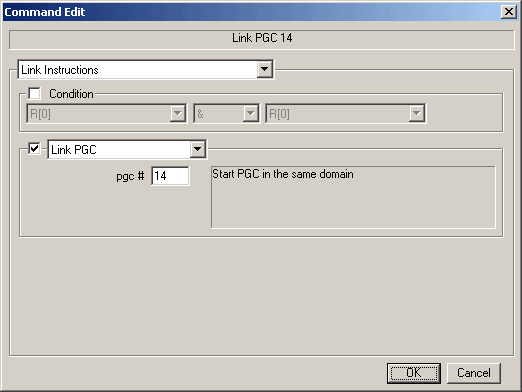
Αυτό ήταν. Τώρα το PGC14 θα παίζει αμέσως μετά το PGC1.
Σε αυτό το σημείο καλό θα ήταν να σώσετε την εργασία σας. ("File/Save project as...")
Μπορείτε επίσης να εξάγετε ένα δοκιμαστικό DVD, για να δείτε αν όλα λειτουργούν όπως θέλετε. Πατήστε το "File/Export Test DVD", βρείτε το φάκελο που θέλετε και πατήστε "Select" για να εξάγετε.
Τώρα μπορείτε να χρησιμοποιήσετε οποιοδήποτε software DVD player για να δείτε το DVD, ή να το κάψετε σε ένα DVD-RW για να δείτε πως συμπεριφέρεται στο επιτραπέζιο DVD Player.
Όπως αναμενόταν οι λειτουργίες forward/backward και next/previous chapter δε λειτουργούν σε διαφορετικά program chains. Εκτός απο αυτό, όλα λειτουργούν σωστά, αν σκεφτούμε οτι χρειαστήκαμε μόνο μερίκα κλικ για να το κάνουμε.
Τώρα η ταινία παίζει κανονικά αν τη δούμε απο την αρχή, το μόνο πράγμα που πρέπει να διορθώσουμε είναι τα σημεία των chapter, ώστε να μπορούμε από το μενού να πηγαίνουμε σε οποιοδήποτε chapter θέλουμε.
Επόμενο: Διορθώστε τα chapter.

|